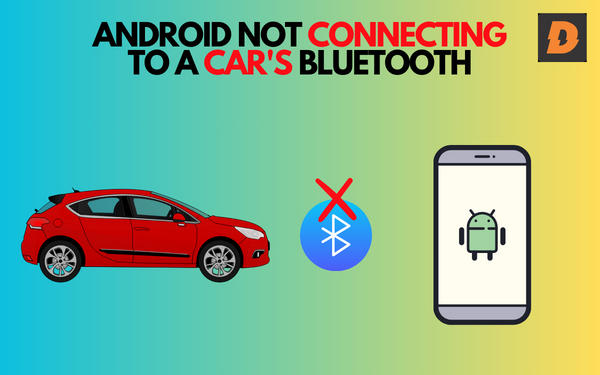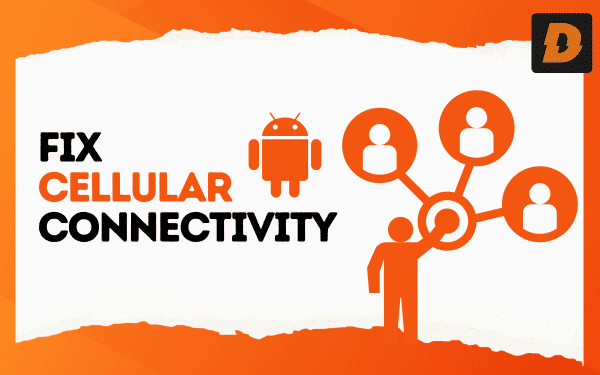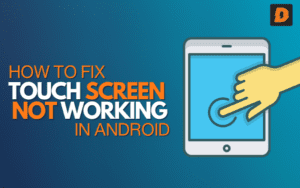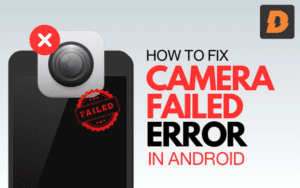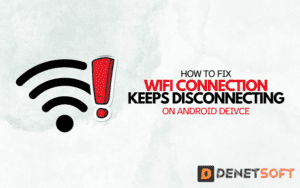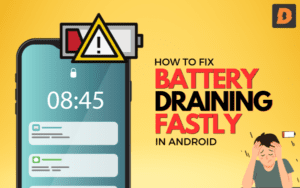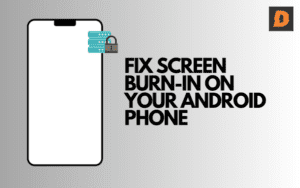In this day and age, we rely on our smartphones for everything, including directions, music, and hands-free calling in the car. But what happens when your Android Not Connecting to a Car’s Bluetooth?
Fixes For Android Not Connecting to a Car’s Bluetooth
It is very frustrating if you can’t enjoy the music or anything on screen in the car, But there are some fixes available that can solve this problem.
Check Bluetooth Settings on Both Devices
Have a check if the Bluetooth is turned on for both devices in the car and on Android. Check your car’s Bluetooth settings through the infotainment screen or console buttons. Bluetooth should be enabled there as well.
Reboot Both Devices
Sometimes a simple reboot can fix connection issues between devices. Completely power down your Android phone and car, then restart both. This refreshes the Bluetooth drivers on each device. Once powered back on, retry the pairing process.
Remove and Re-Pair the Devices
If they were previously paired, you may need to remove the existing connection and start fresh. On your Android, go to Settings > Connected devices > Previously connected devices and tap the Forget button next to your car’s listing. Then go to your car’s Bluetooth settings and delete your phone if shown as a paired device. Now try pairing again from the beginning.
Check for App Interference
Some apps can disrupt Bluetooth connections. Temporarily disable or force stop apps like anti-virus software, power saving apps, and apps that customize Bluetooth. Then try reconnecting. If that fixes it, determine which app was causing conflicts and adjust settings or uninstall.
Reset Network Settings
If all else fails, reset your phone’s network settings. Open settings and search for reset options and reset the network settings for Bluetooth and mobile data (Wifi). You will have to re-enter wifi passwords and re-pair Bluetooth devices after this reset. But it clears out any corrupted data that could be preventing Bluetooth connections.
With some troubleshooting and patience, you should be able to get your Android and car Bluetooth humming along again. Don’t forget to make sure software for both devices is up-to-date. Proper updating can prevent connectivity issues. If problems persist, check the manual for both devices or contact customer support. With the right fixes, you’ll be back to hands-free calling and wireless music in no time.
Summary
| Problem | Solutions |
|---|---|
| Android phone not connecting to car’s Bluetooth |
|
Related Topics
- Why Can’t I “Activate My New Sim Card” In Android 8 Easy Fixes
- Why Is My Android System Update Stuck At Downloading?
- Don’t Stay In The Dark Android Flashlight Not Working? Try This!
The article provides solutions for troubleshooting when an Android phone won’t connect to a car’s Bluetooth system. The key points covered are:
- Ensuring Bluetooth is enabled on both the phone and car
- Power cycling both devices to refresh Bluetooth drivers
- Removing any existing pairings and re-pairing from scratch
- Disabling potentially interfering apps temporarily
- Resetting network settings on the phone to clear any corrupted data
- Keeping software updated on both devices
- Checking manuals or contacting support if issues continue
FAQs ( Android Not Connecting to a Car’s Bluetooth )
Q: Why won’t my Android connect to my car Bluetooth?
A: Outdated software, app interference, corrupted settings, or improper configuration could be preventing connection.
Q: How do I know if the car is the problem?
A: If your phone connects to other Bluetooth devices fine, the car is likely the issue.
Q: I’ve tried everything and it still won’t connect. Now what?
A: Check owner’s manuals and contact support – there may be hardware or compatibility problems.
Q: My Android pairs with my car Bluetooth but calls and music still come through the phone speakers only. Why is this?
After pairing, you usually need to make sure that the sound in the car is played through Bluetooth and not through the default stereo system. Check your car’s owner’s manual, but there is usually a setting there to select Bluetooth or multimedia audio source.
Q: What else can I check if my Android fails to pair or connect with my car Bluetooth?
Here are some additional troubleshooting tips
- Restart your phone and the vehicle system.
- Make sure your phone’s operating system and Bluetooth application are up to date.
- Check for interference from apps that disable Bluetooth.
- Disconnect, switch on, and reconnect Bluetooth on your device.
- Clear the Bluetooth app’s cache and data on your phone.
- If the problem persists, contact your car dealer.