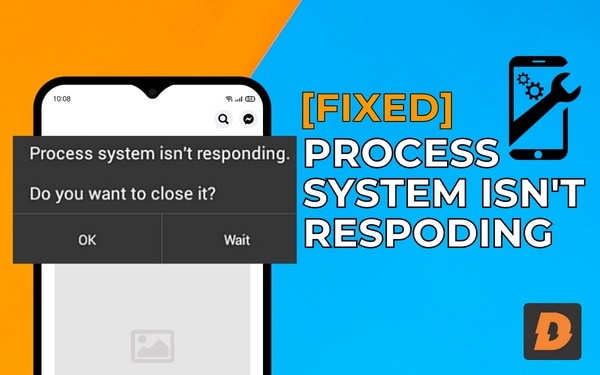Few things are as frustrating as an Android Phone Restarting again and again and it continues, refusing to fully boot up no matter how many times you try. The dreaded Android boot loop usually means something has gone wrong during the system boot process, often caused by corrupted system files or an app that’s crashing things.
The good news is that there are measures you can take to solve the boot loop issue and perhaps get your Android smartphone back on its feet or at least will turn on and make you to create a backup and save your data. Just be patient until it gets done. Here’s a comprehensive walkthrough of solutions to try when facing the Android boot loop blues.
Table of Contents
Start with the Basics That Can Fix Android Phone Restarting Again And Again

Here are some easy and basic steps that can help you to solve Android Restarting continuously issue by yourself if nothing works then you might have to go to a professional person.
Hard Reset and Safe Mode

As annoying as it sounds, sometimes simply restarting your phone can help resolve a boot loop issue. Do hard reset by pressing and holding both volume buttons and power button together until the Android device turn off completely and restarts.
Give it a minute, then power it back on to see if this cleared the problem. Turn off your Android device and restart into safe mode. It will only run essential apps and if the problem of Android Restarting Continuosly is caused by any third party app you will get it noticed.
Power off the mobile phone and then press the power button until you get the restart option and then tap on restart while entering the safe mode. Press and hold the volume down as well as power buttons simultaneously as soon as the brand logo appears.
This boots the phone into Safe Mode – if it now loads properly, the issue may lie with an app. Boot back into normal mode and try uninstalling recently downloaded apps.
Wipe the Cache Partition to Fix Android Phone Restarting Again And Again
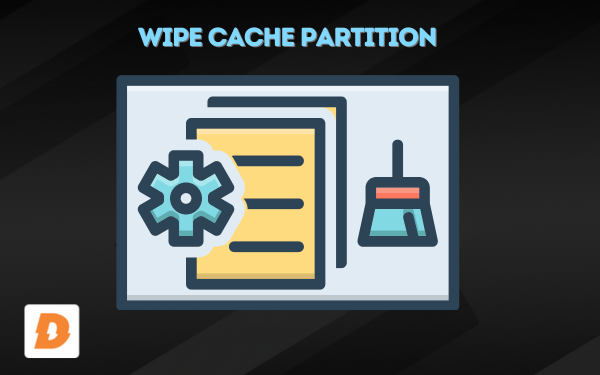
The cache partition stores temporary system data to optimize performance. Corrupted files in cache memory can also cause these type of crashing issues or restarting issues. So clearing partition is a good option to try.
To wipe cache on most Android phones:
- Power off your device and turn it back on, tapping the volume down button repeatedly as it boots up to access the recovery menu.
- Use the volume buttons to scroll up and down. “Wipe cache partition” and the power button works as selection or click button.
- Confirm the wipe action.
- Reboot the device to exit recovery.
Corrupted files in cache memory can also cause these type of crashing issues or restarting issues. So clearing partition is a good option to try.
Boot into Recovery Mode for Advanced Troubleshooting

For more advanced troubleshooting, boot your Android into recovery mode which provide access to tools and menu options that are not available in normal system mode.
To enter recovery:
- Power off your phone completely.
- Press and hold the volume up button and power button together until the recovery menu appears.
- Use the volume keys to scroll and the power button to select options.
From the Android recovery Mode, Perform basic troubleshooting steps:
- Wipe cache partition – Clears cached data as explained above.
- Wipe data/factory reset – Resets your device to factory default settings.
- Mounts and storage – Check for corrupt partitions.
- Advance options – Different tools according to device model and Android OS.
Recovery mode provides greater control to diagnose and remove potential software issues causing the boot loop.
Check for Physical or Hardware Issues That can Cause Android Phone Restarting Again And Again

If you’ve tried the above steps extensively without success, it may be time to consider hardware problems causing the boot loop. Some possibilities include:
- Faulty power button – If stuck and pushed in, this continually reboots the device.
- Damaged Cable issues – Connecting your Android device to damaged cables also can cause freezing and rebooting.
- Corrupted Phone memory – Corrupted files in Android Phone storage can lead to boot errors.
- Moisture damage – Liquid ingress can short-circuit phone internals.
- Motherboard failure – Total device breakdown is possible after extensive wear.
Take your phone to a repair shop and let the repair experts to diagnose if the problem is caused by any hardware issue or damage. They are experts in detecting the problems and also have tools to fix the problems f needed.
When All Else Fails: Factory Reset To Fix Android Phone Restarting Again And Again
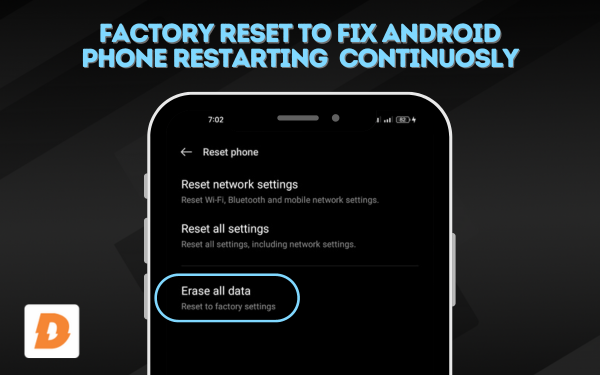
If you tried everything step by step and it didn’t worked then you have to perform factory reset, unfortunately. This will wipe your device back to a clean state as if it just came from the box.
To complete a factory reset:
- Backup data if possible – Use recovery mode to connect to a computer and copy files.
- Look and Select “wipe data/factory reset” while scrolling in the recovery menu.
- Choose “Yes — delete all user data.”
- Allow the reset process to complete.
- Set up the phone from start after a reboot.
Performing factory reset means you all phone settings will be set you default and all your data will be deleted. But when Android Phone Restarting Again And Again, this “scorched earth” approach is sometimes the only fix for a persistently glitching device.
FAQs (Android Phone Restarting)
Q: What causes the Android Phone Restarting again And Again?
A: Corrupted system files, crashing apps, hardware issues like faulty buttons, and damaged components can all trigger an Android boot loop.
Q: Will a factory reset delete all my data?
A: Yes, a full factory reset will wipe your device back to default settings, deleting all apps, files, photos, and other personal data in the process.
Conclusion
Dealing with Android Phone Restarting Again And Again issues can test your patience, but don’t give up hope. There is typically an underlying software issue that you can isolate and repair through systematic troubleshooting using recovery tools.
Keep trying to fix this issue by following all the steps above in this article. And remember if all else fails, a full factory reset gives you a blank slate to erase whatever gremlin is causing the rebooting misery. With some time and determination, you can defeat the Android boot loop blues.
If I’ve missed anything or have any suggestions, feel free to drop us a line and don’t forget to give us a big thumbs up on Facebook, Twitter, and YouTube.