Uncover the Culprits Why Is Your Android Battery Dying Fastly? It’s one of the most aggravating and all too common issues Android users face – glancing down at your phone only to see the Battery Draining fast and facing an overheating Issue while charging. A fast-draining battery cuts your device’s usefulness short and can make it nearly impossible to complete tasks before the next charge.
What causes Android batteries to drain so quickly, robbing you of that precious on-screen time? Necessarily, you need to know the most reliable method to troubleshoot and improve the battery timing of your device. After reading this article, you will be able to diagnose and fix the discharging problem of your device. With a combination of preventative care and targeted troubleshooting, enjoying extended battery life on your Android device can be achieved.
Table of Contents
Diagnosing Android Battery Dying Fastly Issue
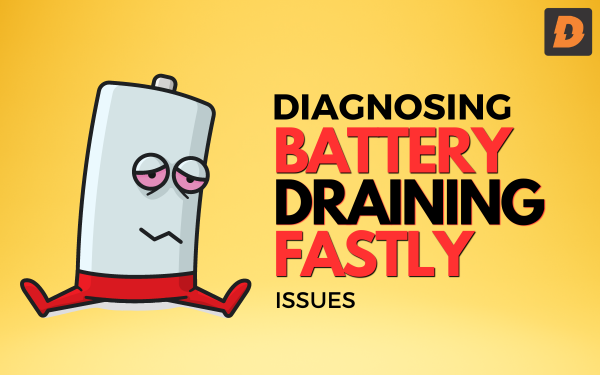
Before battery drain can be addressed, the source of the problem must be identified. Many factors can be responsible for excessively fast battery depletion on Androids, including:
- Faulty or Old Battery – Degraded batteries or those at the end of their lifespan are unable to hold an adequate charge.
- Brightness Setting Too High – Having your screen brightness constantly set to max will drain the battery considerably faster.
- Battery Hogging Apps – Apps constantly running in the background, using GPS, streaming media, etc, can diminish battery reserves.
- Improper Phone Cooling – Overheating phones work harder and deplete batteries quicker.
- Too Many Notifications – Each notification that lights up or buzzes your phone taps into battery life.
- Always-On Display – Having your screen showing static info at all times quickly drains the battery.
- Unneeded Connectivity – Enabling WiFi, Bluetooth, and mobile data when not required needlessly uses more power.
Once the factor or combination of factors responsible for excessively fast drainage are identified on your device, the appropriate solutions can be applied to help optimize your phone’s battery life.
Quick Fixes For Battery Draining Fastly
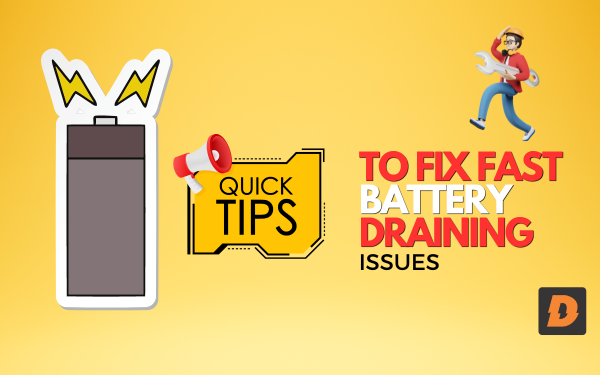
If your Android battery has started emptying uncharacteristically fast, there are some quick troubleshooting steps you can take to slow the energy drain, including:
- Lower Screen Brightness – Reduce your display brightness settings as low as comfortable for your situation.
- Disable Unneeded Connectivity – Switch off mobile data, WiFi, and Bluetooth when not being actively used to reduce power consumption.
- Get Out of Direct Sunlight – Keep your phone out of hot cars and direct sunlight to prevent battery-sapping overheating.
- Close Battery Hogging Apps – Force stop and close out any apps continuing to run in the background that you aren’t currently using.
- Turn Off Notifications – Disable notifications from any apps that aren’t essential to stop the battery tax from constant alerts.
- Limit Streaming Media – Streaming video and music from apps is very battery intensive, so use selectively.
- Enable Power Saver Mode – This curbs battery usage by limiting background processes, connectivity, etc.
- Plug In When Possible – Take advantage of any opportunity to charge your phone, like in vehicles, between meetings, or relaxing at home.
Both identifying battery drain culprits and making a few targeted adjustments can go a long way towards extending your battery charge temporarily. But if you need a permanent fix to your trouble, you need to diagnose the trouble more effectively and then find the solution accordingly.
Advanced Troubleshooting for Issue Of Battery Draining Fastly
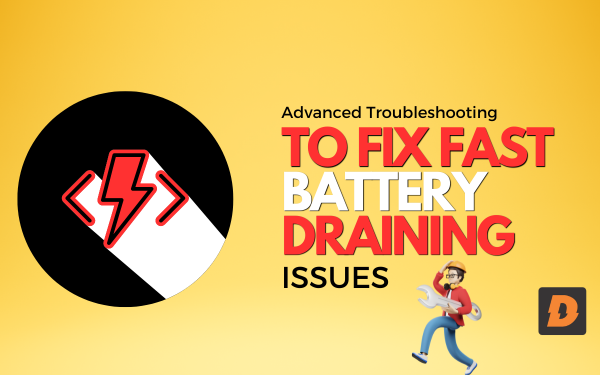
For ongoing battery drain that quick fixes aren’t resolving, you’ll need to dig deeper with advanced troubleshooting techniques like:
- Use Battery Saving Apps – Specialized apps provide expanded analytics into exactly what’s consuming battery reserves.
- Check for Software Issues – Install pending operating system and app updates, as outdated software often harbors battery-draining bugs.
- Factory Reset Your Phone – Wiping your device gives you a clean slate, removing any deep-seated software problems.
- Replace the Battery – in case if your phone’s battery is very old, then you should update the battery. This may lead to the solution of this trouble.
- Use a Different Charger – Try charging with a different cable, wall adapter, and outlet, as an inconsistent power supply can prevent the battery from properly charging.
- Alter Sync & Background Settings – Tweak sync and background data options for apps wasting battery unnecessarily running in the background.
- Disable Unused Features – Turn off battery-hungry features you don’t really utilize, like Always On Display, vibration, tap sounds, etc.
Committing time to fully optimize your device’s power management and determine that no components are defective ensures the best battery performance your phone can sustain.
Steps to Prevent Android Battery Drain Problems
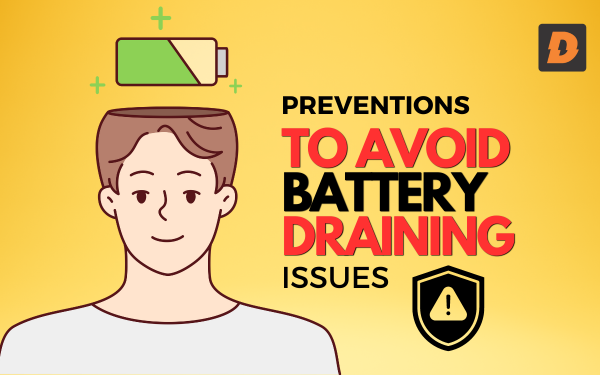
Very often, overly quick battery drain can be preemptively avoided by applying the following battery best practices:
- Avoid Charging Past 80% – Only charge up to 80% capacity and avoid leaving plugged in at 100% for too long to maintain battery health.
- Use Dark Mode – Having an AMOLED black background saves battery by not needing to power as many illuminated pixels.
- Limit Widgets – Remove unused widgets and shrink essential ones to display only necessary info.
- Turn Off Always-On Display – Unless you need constant clock/notification access, disable Always-On Display.
- Set Screen Timeout Quickly – Have your screen turn off after 30 seconds or less of idleness to conserve battery life.
- Disable Location Services When Not Needed – Be selective in granting location access to apps that truly require it.
- Use Battery Saver At 20% – Letting your phone drop below 20% is taxing on battery health, so engage Battery Saver earlier.
- Avoid Excessive Heat – Don’t leave your phone baking in hot cars or direct sunlight, which degrades the battery.
Avoiding battery drain issues provides a far better experience than troubleshooting them after the fact. With mindful charging habits and optimized settings, fast draining batteries can be a relic of the past. Enjoy the freedom of maximizing your Android’s battery life.
Conclusion For Battery Draining Fastly | How to Fix
It would help if you were attentive and more considerate to check that your device is working, so you should know it better than what is causing your phone’s battery to get down in such a quick manner. Make battery life a priority. Check your phone settings are make time to charge your phone instead of using it even if the battery is too low or using it while charging.
Review your apps and update software regularly. Check that all phone parts are working right. Treat your battery like it needs regular care and maintenance. Do these things, and you can squeeze out every bit of juice from your battery.
Don’t let your battery die super fast and cut your phone time short. Follow the given steps to diagnose and treat the battery problem of your device. Now you know the solution to this problem, so you don’t need to be worried if your device’s battery is causing trouble.
Your battery will still run out eventually, but with the right knowledge, you can make it drain as slowly as possible. By following the information given above you can use your phone is a more better way than ever before.
If I’ve missed anything or have any suggestions, feel free to drop us a line and don’t forget to give us a big thumbs up on Facebook, Twitter, and YouTube.








