Do your Android Device Restarting Again and Again? This can be very irritating. Especially when it keeps happening and distracting your work. Just don’t worry about it because you will know all about the issue. That is why random restarting is happening, and how can I fix it?
This blog post is going to explain to you all why your Android phones are restarting randomly. If this problem turns your screen black it may have created some other issue. But you don’t have to worry, we have its solution on our site already. You need to follow the step-by-step instructions to prevent your device from unexpected shutdowns. What makes your phones restart unexpectedly? Many reasons can cause your Android device to restart. There are a few reasons that cause your phone to restart or shut down unexpectedly.
Table of Contents
Reasons Why Android Device Restarting Again and Again
- Buggy app: If an app in your device is causing continuous crashing and keeps restarting. Maybe it is the reason for these sudden reboots. You should check the recently installed apps you know which all are causing trouble to your phone.
- Overheating: If your phone gets too much hot it can cause the CPU to slow down. Which leads to restarting. To fix this problem, you should check if the sunlight directly approaches your phone. Or if there may be blocked openings causing air to get in and out. To prevent your phone from overheating avoid using your phone in sunlight.
- Software glitches: Glitches in your Android system or maybe when you updated your phone some settings are not right, both of these cases can be the reason for the sudden restart of your phone.

Hardware Issues Causing Android Device Random Restarting
- Faulty hardware: sometimes the problems with the hardware inside your phone can also cause you to restart your phone suddenly. There can be several reasons such as memory issues, battery damage, or maybe part of the motherboard is damaged or not working properly there can be many more reasons that cause your Android to turn off or restart unexpectedly by itself.
- Faulty power button: if your phone’s power button is broken, damaged, or stuck it may be pressed unwantedly and cause your phone to shut down or restart. You should repair your mobile power button using the power control apps available in the Play Store.
- Charging issues: check your charging cables and make sure they are working properly also see the charger is not damaged because charging because if your phone is not charged properly it may be shut down. Before plug-in make sure the charging pin and port both are dry and have no dirt.

Here are some other Reasons Why Android Device Keeps Restarting
- Third-party launchers: if you are using launcher apps from the Play Store to change your phone’s home screen looks, that app can crash your phone. Instead of using the launcher apps, you should use your mobile’s default launcher to make your phone work smoothly.
- Remove Small Tools: If you have small tools on your home screen they can also cause a crash remove these tools so your phone can run properly without distracting your work.
- Memory issues: if you have multiple apps running at the same time and your phone does not have enough space to hold on to more apps running at the same time it might seem like your phone has to restart out of nowhere. To get over this problem you have to check how much memory these apps are using while running and close the apps you are not using right now.

Getting to the Bottom of Android Device Keeps Restarting
- Connectivity: If you don’t have a strong internet connection, or there is any problem with your sim card and your phone is facing problems while connecting to the other devices above mention issue can cause your phone to be unstable turn on the airplane mood on your phone to check if your phone behaves better.
- Damaged ports: while putting your phone on charging make sure the charging port if your phone is clean and dry. If the places where you plug in the charger are dirty it may cause problems in your phone’s charging.
- Outdated drivers: if you allow your device to update the apps automatically it may cause the drivers to get updated into the wrong drivers that cause problems to your phone. If this happens you can you can undo these updates and let the system be as it was before.
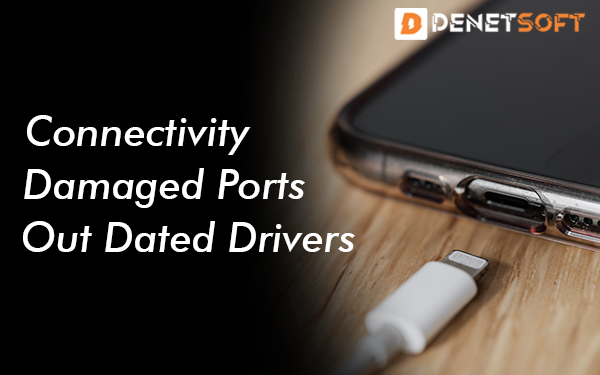
By looking at all the things mentioned above. You can get a better idea of the things causing the shutdown and self-restart type problems to your phone. Remember that most of the time it is the software inside your phone is causing the trouble but sometimes the hardware parts of your phone can also cause trouble so keep in check to find out why is this happening.
How To Diagnose And Fix Android Device Keeps Restarting Problems
Here are some points to follow that make your Android phone stop restarting and turning off by itself.
1) Check Recent Apps
My phone keeps restarting over and over Android, maybe some of the apps you have recently downloaded on your phone are causing this trouble. Deleting these apps may cause your phone to run smoothly.
2) Clear App Cache And Data
if you have problems with the apps running on your phone for a long period then go to the phone settings enter the apps and notifications option and clear the temporary data of apps or settings that might be causing the problems
3) Restart in Safe Mode
To check if there’s a recently installed app that is causing trouble to your phone just restart your phone in safe mode by pressing the power button of your phone until you see the restart options. If your phone is working well in safe mode then most probably the newly installed app is causing the problem.
4) Wipe the System Cache Partition
if your phone is still causing problems and not working properly, you should try recovery mode. To get into recovery mode you have to turn off your phone and then press some of the buttons on your phone to get into the recovery mode once you get in there choose the option to “wipe cache partition” This will help in cleaning all the mess and temporary files in your phones memory that might be causing problems.
5) Review Crash And Bug Reports
Go to your phone’s settings, then enter the system option in settings after that go to the advance and search for the developer option here, maybe there you find some reports about bugs and crashes that help you to recognize the reason for the problem.
6) Update Android OS
Always make sure that your Android phone is done with all the required updates for the system. Android device updates come up with many solutions of the older version which might also fix your issue.
7) Reset App Preferences
If your phone’s apps are causing trouble you should need to reset the app preferences by going into your phone settings. You can do it just by following the simple steps. Firstly open your phone settings and look for “apps and notifications”. Tap on it and then choose “see all apps “and then select the option “reset app preferences “. This will reset all your app settings which may help in solving your problem.
8) Factory Reset
If nothing works for you to solve the problems then the last thing you can do is factory reset. Factory reset will make your phone completely clean and delete all the data. Hence before doing a factory reset make sure to save all your important data like files, documents Pdfs, etc.
9) Test Hardware Components
After trying all the options if you still can’t get over the trouble and your phone is still restarting on its own here are two more things that you can do to fix it
Boot into Safe And Uninstall Recently Updated Apps
You can use a setting in your phone called safe mode to overcome the restarting problem. In your phone safe mode and make your phone start with only original apps. If it still keeps restarting and doesn’t fix safe mode it means it’s because of a third-party app.
You can start your phone in safe mode by following the above steps
- Press the power button and hold it down until your mobile enters the safe mode.
- Hold on to one of the apps you updated just before restarting your phone.
- Remove those apps and see if the problem got solved this way.
Related Topics
- Android Apps Not Showing On Home Screen? How To Fix It
- How To Create Text Shortcuts In Android On Different Keyboards
- Android Not Turning On? How To Fix It
Reset The Preference Through Recovery Mode
You can attempt resetting app settings to fix any corrupted app data that might be the root of your phone’s restarting issues if the preceding methods were unsuccessful and your phone is still restarting. If the standard reset is ineffective, you can try this approach:
- Completely turn off your phone.
- Press the volume up and down button and the power button at the same time.
- Press the volume buttons to select “Wipe data & reset app preferences.”
- To activate it and restore the default settings, press the Power button.
- Restart your phone in the usual manner.
These procedures should provide you with a solid foundation from which to address the bothersome issue of your phone restarting on its own. You should be able to identify the cause of your Android phone’s resuming by carefully following these instructions, and maybe you can stop it. We hope that these tricks will solve your Android device restarting issues. Let us know in the comments.
If I’ve missed anything or have any suggestions, feel free to drop us a line, and don’t forget to give us a big thumbs up on Facebook, Twitter, and YouTube.








