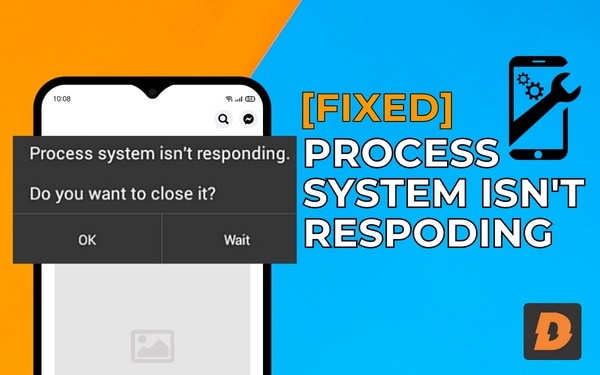Having your Phone Randomly Vibrating Android when there are no notifications can be annoying and disruptive. Here are some potential causes and solutions for fixing this issue on your Android device.
What Causes Android Vibrating Randomly?
There are a few different factors that can lead to your Android phone vibrating at random times even when you don’t have any new notifications:
- Buggy Apps – Apps that have bugs or glitches in their notification features can sometimes cause phantom vibrations. If you’ve installed any new apps recently, they may be triggering vibrations erroneously.
- Malware/Viruses – Malware or virus infections on your device could be causing random vibrations. Malicious apps running in the background may activate vibration alerts.
- Loose or Defective Hardware – If your vibration motor is loose or defective, it can vibrate when it shouldn’t. Problems with wires or connections to the motor can also cause this.
- System/Software Errors – Glitches in your Android OS software or firmware could result in vibrations happening for no reason. System errors may incorrectly activate the vibration.
- Accidental Activation – Pocket dialing or accidental activation of vibration through bumps, drops, or touches can lead to unexpected vibrations.
So in summary, software bugs, malware, hardware defects, system errors or accidental touches are the main culprits. Read on for solutions.
Solutions and Fixes For Android Vibrating Randomly
Here are some troubleshooting steps you can take to stop your Android device from vibrating randomly:
Restart Your Phone
As simple as it sounds, just restarting your Android can help fix erroneous vibrations. A reboot will clear out any corrupt memory or software issues causing the problem. Power down your phone, wait a minute and power it back on to see if random vibrations stop.
Run Antivirus Software
Malware like viruses, spyware, or adware could be making your phone vibrate. Scan your Android with trusted antivirus software to detect and remove any malicious apps. Some good free antivirus apps include AVG Antivirus and Bitdefender Mobile Security.
Turn Off Notifications for Apps For Android Vibrating Randomly
Open your Android’s Settings app > Applications > Application Manager (or Apps), select apps and tap Notifications to turn off or disable vibrate alerts from suspected problematic apps.
Check Do Not Disturb Settings
See if Do Not Disturb mode is enabled on your phone which silences vibrations.
Go to Settings > Sounds (or Notifications), tap Do Not Disturb and see if it’s on and configured to allow exceptions. Toggle it off if enabled and test if vibrations stop.
Update Your Android Software/Firmware
If it’s a system software glitch, updating your Android firmware could help.
Go to Settings > System > Advanced > System Update to check for and install any available OS updates from your phone manufacturer.
Reset App Preferences ( Android Vibrating Randomly )
Resetting app preferences clears any corrupted settings causing issues.
Go the settings and select Apps there on top corner click on 3 dots and click or reset app preferences option. You’ll need to redo app settings but this may fix vibrations.
Factory Reset Your Phone
If all else fails, a factory reset will wipe your phone and restore the original software. Backup data first,
Go to Settings > System > Advanced > Reset Options. Tap Erase All Data (Factory Reset) to reset your phone. You’ll have to redo your settings afterward.
Preventing Random Vibrations
To help prevent random vibrations from recurring:
- Don’t use third-party non-trusted sites or apps on your Android device
- Only install apps from trusted developers on Google Play
- Keep your Android OS and apps updated
- Don’t jailbreak/root your phone as this increases the risk
- Use antivirus software and keep it updated
- Avoid dropping or bumping your phone
- Get your phone serviced if hardware issues are suspected
- Monitor your installed apps’ notification settings
Following these troubleshooting tips should help you stop annoying random vibrations on your Android phone when no notifications are present. Let me know if the vibrations persist after trying these solutions, and I can provide additional suggestions to address the issue.
Summary
| Cause | Solution |
|---|---|
| Buggy apps | Update or reinstall problematic apps |
| Malware/viruses | Run antivirus software to remove malware |
| Loose/defective hardware | Get phone serviced if hardware issue suspected |
| System/software errors | Restart the phone, update Android OS, reset app preferences |
| Accidental activation | Be careful not to bump or drop the phone |
Related Topics:
- Fixes For Android Phone Not Connecting To Fitness Tracker
- How To Transfer Files From iPhone to Android Device Easy Tips
- How To Fix Ghost Touches On Android Phone
FAQs (“ Phone Randomly Vibrating Android “)
Q: Why does my Android phone vibrate for no reason?
A: It could be caused by buggy apps, malware, loose hardware, software errors, or accidental touches.
Q: How Android vibrating randomly can be fixed?
A: Try updating the apps and restarting your Android device to fix this issue.
Q: What are some tips to prevent random vibrations on my Android?
A: Install apps only from trusted sources, keep your OS updated, use antivirus software, avoid rooting your phone, and monitor notification settings for your apps.