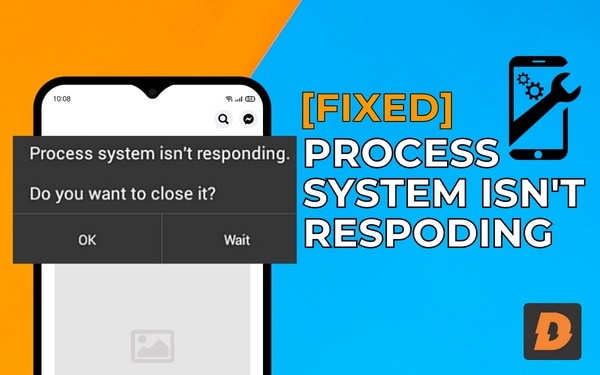Having an Android phone with a Blank or Black screen can be frustrating. It does not matter that the phone is still running or turned off because if you are only seeing a black screen you just can’t use your Android device. Anyway, many possible solutions can fix your Android device’s black screen problem. Some of the most common tips are given to fix your black screen problem and to prevent your phones from getting this issue and we have given some causes that can lead to Black Screen issues.
What Causes a Black Screen on Android Phones?
These Things may cause black screen issues on Android phones:
- Software glitch or system error: Most of the time it’s a glitch that leads to a Black screen issue in Android devices. It can be fixed by simply restarting your phone.
- App issues: Problems with an app could cause it to freeze and turn the screen black. Force closing problematic apps may help.
- Empty battery: If the battery is completely depleted, the phone screen may go black even while charging. Let it charge for a while before troubleshooting further.
- Loose display cable: Internal display cables can become loose over time, causing black screens. It might make you reach a repair expert to solve this issue.
- Faulty hardware: Hardware issues like a broken display or graphics processor could also lead to black screens. In this case, we have to replace the faulty parts.
Here You Have Some Tips To Solve This Issue:
- Boot into recovery mode: Go to the recovery menu on your Android device by clicking the volume up button and power button together. Clear the cache memory from there and try restarting your phone.
- Remove SIM card and SD card: Remove any SIM and SD cards from the phone to isolate if the issue is related to an external storage problem.
- Try connecting to a computer: Connect the phone to a computer with a USB cable. See if the phone is detected or shows up on the computer.
- Boot in safe mode with networking: Start the phone in safe mode with networking enabled so you can try updating apps and software.
- Boot from external SD card: If you have an SD card installed, set that as the default boot device in recovery mode to load the OS from that.
- Try a different charger: It’s possible the OEM charger is not providing sufficient power. Try charging with a different charger.
- Reset app preferences: Go to Settings > Apps and reset app preferences to defaults in case this fixes app issues.
- Check for water damage: Look for signs of water damage or corrosion on the phone which could be why is my phone screen black but I can hear it.
- Update display drivers: If the phone boots, try updating the display drivers in case it fixes YouTube App incompatibility issues.
- Use Android Debug Bridge tools: ADB tools can help send commands to a phone even with black screens.
Some Extra Tips To Solve Black Screen Issues:
- Replace display cable: A faulty display cable could prevent image display so replacing it may resolve why is my phone screen black but i can hear it.
- Force restart the phone: Press and hold the power button for 20-30 seconds until the phone restarts. This will force the phone to power cycle and restart the operating system.
- Boot into safe mode: Start the phone in safe mode to disable all third-party apps. If the screen works in safe mode, uninstall problematic apps.
- Wipe the cache partition: Wipe the cache partition from the recovery menu to clear out corrupted data.
- Factory reset the phone: Back up data and then do a factory reset under recovery mode to restore the phone to factory settings.
- Check for hardware issues: Visually inspect the phone screen for cracks or damage. Also, check that the display cable is properly connected.
- Update software: Install any pending system software updates that may contain fixes for the Android black screen of Death.
- Replace display: If you’ve tried everything else with no luck, the issue may be a faulty display requiring professional replacement.
Here Are Some Tips That Can Prevent Your Android Devive Form Facing
Black Screen Issues:
- Keep your phone and apps updated with the latest software.
- Avoid dropping or crushing your phone as physical impacts can damage internal components.
- Don’t use cheap or faulty chargers which could overload and damage your phone’s battery or charging components.
- Prevent moisture damage by avoiding liquid exposure and humidity which can short-circuit electronics.
- Install security updates as soon as available since vulnerabilities are often exploited to install malware that can cause system issues.
- Don’t overload your phone storage or RAM as insufficient resources can cause freezing and crashing.
- Close Background Apps When Not in Use To Free Up System Resources
- Disable the auto-restart on crash feature so you can identify any problematic apps causing crashes.
- Monitor phone temperature and don’t let it overheat as excessive heat impacts system stability.
- Make timely backups since data loss is common when troubleshooting I dropped my phone and the screen is black but it still works problems.
Related Topics
- How To Find And Delete Apps You Never Use On Android
- How To Fix Android Stuck On Boot Screen (Without PC)
- Wifi Connections Problems In Android Devices – How To Fix This…..
Here are some extra tips that can prevent Black Screen Issues:
- Avoid rooting your phone unless required as it increases security risks.
- Don’t install beta software on your daily usage phone as bugs can cause freezes.
- Disable unwanted animations and visual effects to reduce graphics lag.
- Regularly clean dirty ports and connectors using compressed air as dust buildup can affect connections.
- Avoid using the phone while charging as fluctuating currents can lead to glitches
- Be careful about installing apps from outside the Google Play Store.
- Use a good-quality screen protector to prevent physical cracks and damage.
- Avoid exposing your phone to excessive heat or moisture.
- Maintain at least a 30% battery charge to prevent sudden blackouts from empty batteries.
- Back up your data regularly in case you need to factory reset the phone.
- Seek prompt repair if you notice any display issues like flickering or discoloration.
With Android being the most widely used mobile operating system, why is my phone working but the screen is black iPhone and Android problems are common. But in most cases, these issues can be fixed with basic troubleshooting steps or repaired if hardware damage is involved. Following preventive measures will also help minimize annoying black screen occurrences on your Android phone.